Photoshop makeup effects – amazing world of face art

We are sured that beauty can be successfully created with the support of modern Photoshop makeup brushes that amaze people with their endless possibilities. Their power is so high that make up may appear and, what is the most impressive, create a totally new look on every face. Still, for this hair-raising miracle to exist there must undisputedly be two components, which are the talented hand of the visagiste or makeup artist that will create the beautiful basement and not less talented editor that will use varied Photoshop makeup effects to add deepness, extra details to already made make up to underline its uniqueness and unbelievable magnetism. Still, modern people due to a rich variety of contemporary technologies are used to accept information from visual channels the most successfully. Thus, in order for you to realize the whole miracle that can be created with the superb combination of these components, we would like to illustrate it with the video in which you will see how the magic of make-up is carried out.
Still, the video illustrates only one side of this fascinating process, which is the creation of the make up by vasagiste. Surely the procedure is quite interesting and can trigger everybody`s attention, but today we are going to be focused on the second component, which is the work of photographers and editors that capture the created beauty of face. Their work is not less essential as make up sometimes can be so appealing and professionally done that it is really worth being captured for long memories.

When a model is ready and the professional make up has already doubled her beauty, it is high time for the photo makers to reveal all their talents. Usually photographing make up is organized in special studious. That is a vital option as lightning in photo sessions of this kind is the thing that plays the most important part. In case it is set in a right way, it will be able to underline the real beauty of model`s face with makeup. And on the contrary, if the light in a studio is set in a wrong way, it will accentuate on all imperfects. As you might already guess, in case for the professional make up to look unforgettable not a single drawback can be left on the model`s face. You are quick to disappoint you, as even lightning that is set rightly, even the most expensive equipment and talented hand of a photo maker will not guarantee the absence of mistakes and flawless shot.
What can be done with such situation? For sure asking well-trained photo manipulators to improve a picture by using high end portrait retouching is an inescapable decision. Only they have power due to various lipstick, skin or eyelash brushes Photoshop to correct all those mistakes that have been done before. They add final touches to make-up photography to guarantee the brilliant result.

Briefly, we have described the process of creation of make-up pictures, most of which you may enjoy in fashion magazines. We are sure that everybody has found himself/herself admiring their beauty and thinking that models are creatures of unbelievable beauty. Still, they are ordinary girls and in order for the photos to become wonderful lots of things have to be done. Let`s focus our attention on what is carried out at each stage of creation of make-up photography in more detail. We are sure that after this article your knowledge in this fascinating topic will become deeper.

What is done before Photoshop makeup effects can be applied?
It's not a secret to anyone, especially for modern internet users, that makeup can do miracles with people`s faces. Of course, if this art is owned by a real professional. In the first video we have already shown how this process is organized. Still, there cannot be too many videos about the backstage of photo sessions for magazines or advertising.

Definitely, you will be fascinated by the video that shows how the glamour photo shoot is carried out. That is a special world that must be presented to everybody as it contains so many interesting things.
If you still are thirsty to know more about modeling, creating make-up and other things that happen in the backstage, we have this opportunity for you. Just read Top model poses for high fashion photo editing and learn about the peculiarities of modeling.

And we fluently move to the targets that face every photographer that works in the sphere of high end and glamor or in other words shoots for magazines or fashion organizations. Surely, such photo makers must be real professionals as their works are done in order to be displayed for a wide audience. Thus, in order not to overload you with tons of unnecessary information, we will just present a short piece of video that will reveal what every photographer should do in order to shoot in the fashion style.
Certainly, the main target of make-up photographer is to transmit colours and texture in the most effective and profitable way. Therefore, they should consider different lightning and how do various types of make-up interact with them. Very often one and the same problem may appear. Often on photos makeup does not answer reality. The reason can be easily explained. Usually the light has two characteristics, which are tightness and colour temperature. Logically, the texture, colour and even the area of the makeup can change, disappear or become apparent indifferent types of light.

We will consider the most popular types of lightning
The first is sunset light. It's yellow and rather hard to work with. Simultaneously it has a special influence on a makeup as cold shades disappear and it becomes more graphic. There are only colour tints. No shades, all warm shades become warmer and cold tones are not visible perfectly. We should admit that sunset light is not frequently used for professional photo sessions.

Lightning at daytime is soft and muted. Thus, it creates a soft effect during which makeup becomes scattered. Cold accents visibly appear, but at the same time, the contrast does not appear on a photo. All transitions are soft and they are smooth and calm. Still, it is used rather often as it distorts the makeup minimally.

Kinoflo is a type of lightning that is approximate to daylight, but it gives a slightly cold shade and a slight rigidity to a done photo. In the photographed makeup, cold shades become brighter and cleaner. With such illumination, the maximum effect of the make-up readability and visibility is achieved. In case you eager transfer the makeup in the most advantageous way, then it is necessary to pay attention to these types of lightning, as they are the most successful ones.

Still, photographers pay attention not only to lightning. The most important in every makeup and in photos of it is eyes. At least that is the first thing that people notice. So, all photo makers concentrate on making them the most beautiful.

The main secret in photographing eyes is the abundance of light. It is necessary to use sunlight and any additional lighting, but remember to shoot without a flash. Otherwise, such disappointing thing as red eyes will be inevitable. Directing the rays of light to a model, experienced photographers pay attention to the shadows. Everything should be organized in such a way that near the eyes should be no wrinkles. And the last option is harmony of lines. If both eyes are in the frame, do not forget about their natural asymmetry. It will be useful to experiment with angle of camera inclination not forgetting about adjusting the white balance to each. Definitely, after some time and several attempts, you will find the necessary position and angle. In case it is complicated, try macro shooting.
Usually, while shooting face photography, photo makers pay not much attention to the selection of background. Thus, you are free from one problem. Still, if you want to take care about your model, it is preferable to shoot in the room where there are no wind and dust.

One more thing that is important is how to make the photographed eyes and makeup on them brighter. The simplest thing is just to ask a model to stare up. In case you make photos in a room and near a window, remember to adjust the aperture value at 1.6 – 2.8. That will make the photographed surrounding softer focusing all attention on model`s eyes. That will be brilliant if you catch the reflecting of something appealing in eyes. Just choose a necessary thing and place it on the side of a model in a way that it will be visible in a pupil. To make the process of distance and height adjustment use tripod. In general do not be afraid to experiment as all captured drawbacks may be corrected with eyelash or eyeliner brushes Photoshop, as well as with skin retouching online that will complete the beautiful image.
In case you want to minimize the amount of digital enhancing by Photoshop makeup brushes, you should be responsible for the right choice of a camera. You need a camera that can convey a good detail while making shots. This way you will be able to make pictures that will reveal the whole amount of beauty of makeup.

This topic is so popular and useful, not only among photo makers, but also among contemporary makeup artist, that there are tons of advice of how to photograph model`s faces.
Top 5 advice that will minimize the necessity of Photoshop makeup effects
1. Using Rembrant`s triangle

This technique creates a triangle of light on the model`s face. Relatively to the face that you are going to photograph, you should direct light at the angle of approximately 45 degrees vertically and horizontally. This way the shadow from the nose will lay in the most natural way.
2. Do not be afraid to lose

When shooting, especially makeup photos, much is lost. Usually pictures appear to be not as colorful as in reality. Therefore, it is better that the colors are brighter and more vivid than in life. Do not be afraid that a model`s makeup is too bright, as on photos it will look just normal. Remember that make-up for photo sessions and make-up for real life are two different things.
3. Use beauty dish

That is a secret that acts like Photoshop makeup brushes creating an alluring effect. Often a fashion photograph of makeup is taken through a special flash, which is equipped with a "beauty dish". In close circle of professional photographers it is also called a portrait reflector. It diffuses light in a certain successful way. It becomes quite smooth, but nevertheless it remains rigid enough and draws necessary shadows. Usually, after this “secret” makeup are so appealing that editors do not need to use lipstick Photoshop brushes or other tools to provide photo correction.
4. Light scattering

To make the makeup photography superb, the light must be correctly scattered to get a picture with right shadows. If we take a picture of a model`s makeup with a small flash, thereafter photo shadows will be sharp, nasty. There will be a feeling as if they were drawn by a marker. That is not a professional of way of taking pictures. Thus, before shooting photographers must take care about this aspect in order not to spoil efforts of makeup artist.

5. Make your life easier with studio photography

The way that will guarantee the biggest chances for getting wonderful pictures is to shoot in special studios. There are all necessary equipment for setting light and shadows. In most cases every studio has special equipment that is set in the necessary way specially for the working interior. Thus, you will not waste your time. Additionally, in studious you are free to experiment as you have solid background for it. Usually, all photographers that work with us, draw inspiration from our blog. And here is an article about hair-raising experiments with high end photography, which is New ideas in fashion style photography.
Creating beauty with Photoshop
The work of every photo maker ends as soon as there are ready shots. After this moment a photographer is not able to change anything, but still a photo of makeup is not finished, because from this time editors are at power. And they using all eyelash or lipstick Photoshop brushes correct all visible mistakes. From the first sight their work is not visible, but as soon as a person sees high end retouching before after everything becomes obvious.

In the graphics editor, or as we call it Photoshop, you can create amazing things. Therefore, to make a virtual makeup will not be a problem. If you know some small secrets of this program. In order to understand what do photo manipulators do with all those eyeliner brushes Photoshop or other brushes, we will present a list of most used techniques.

To make your work professional, you will need to use the option “Layers”. Particularly you will use one layer for each of the photo transformation technique, as that will make your work systematic and logical.
1) Using lipstick Photoshop brushes

To begin with you should carefully highlight their contour with the help of pen tool. It is required to separate the upper and the lower lip separately. As soon as you did it, you are ready to change their color. You just go to the menu “Correction” and select “Levels”. Moving the sliders you will change the tone of lips. In case you want to change the color radically, again in the menu “correction” you find “Color balance” and adjust the necessary tone. With the option “Layers” you may reduce the opacity to make the color less bright. With brushes of white color and opacity of 40-50% you may add the effect of having lip gloss.
2) Eyelash brushes Photoshop to enhance eyes

Again we create a new layer as that will give us an opportunity to cancel our actions in case we are not satisfied. Creating virtual makeup for eyes with eyeliner brushes Photoshop or other brushes is easier than with lips as here we do not need to have a clear contour. With the help of tool “Brush” you choose the color of future eye shadows. Then the only you need is to move a brush around the eyelids.
The most complicated in use are eyelash brushes Photoshop. That is why in most cases beginning photographers have to ask for a qualified help. From day to day we receive numerous orders in which we are asked to enhance photography with the help of virtual makeup. We cannot claim for sure what is the key to our success, maybe these are fast results, maybe these are photo retouching prices, maybe unrivalled stuff. But in all cases your demand will be satisfied.
Share the article with your friends!
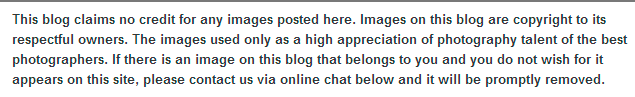
Vote for the article
Average rating:
|
| Use your Facebook account to add comments |
| Add a comment via Disqus: |
