Super scary images using horror editing Photoshop

If we speak about Photoshop and professional photo retouching, we mean always beautiful pictures with perfect models, brilliant smiles, fit bodies and outstanding color correction. Why did we get used to think, that the professional beauty retouch is only marvelous picture, which we always enjoy? So, let us look at the process of image improving from the other point. And without any hesitation everyone will find extremely unusual information and examples of surprised improved photos. Well, we are going to talk about different examples of scary picture editing and we will learn how to provide a horror face Photoshop of the best quality and using the newest technics and tricks of Photoshop or Lightroom.

Examples of scary picture editing
You cannot but agree that the zombie effect Photoshop looks great in the any type of modern art industry. We have a fine possibility to watch the best examples of horror editing Photoshop in the cinema, theatre and even sometimes at the billboards of advertisement. Doubtless such cool, unreal scary and from time to time shocked images looked great but maybe not all people know that the horror face at the picture is the huge work of the professional photo editor and nobody can maybe realize how much time and energy the specialist of the retouching waste. Can you image, that the whole this work he does only for one photo session and sometimes only for one picture?

For those persons, who are interested in horror movies or they are fond of scary theater plays, there are special programs, where you can be a direct spectator of the procedure of creating such a frightening make up.
Nowadays the new subcultures enjoy more and more popularity and the count of teenagers, which gather together to make something unusual, to impress themselves is rising. Someone calls them freaks and is afraid of them but there are of course people, who are under a big impression after the meeting with them and all in all they joy their company. It is evident that the cosplay bands connect the persons with the same interests and help them to express their emotions and feelings. We told about this subculture in Cosplay Photoshop tutorial or how to make your favorite character’s impression?, here you can find the best variants of cosplays and Halloween editing photos, which can be a good idea for a theme party.

One more interesting example of cosplay demonstrates us the young make up master in her blog, where she explains in detail all the secrets of the successful zombie effect and moreover it is a good tutorial of creating an exciting theme video.
It goes without saying that the actors in the films or on the stage of the theatre use the real make up to surprise the audience. We understand that it is very difficult for the make-up master and even harmful for the skin of the model. But in this case it is the only way to achieve the result. As you understand almost the whole scary heroes are really a brilliant work of greasepaint master. The professional face-paint plays an important role during any performance because it creates the particular atmosphere and provokes the horror emotions of the audience.
The frame from the film “Evil Dead”

There are a lot of festivals and parties, which are devoted to the theme of horror films or mysterious and scary stories. Such a great example is well-known “After dark horror fest”, which gathers together the fans of scary movies and gives such a rare possibility to watch the best examples of frightening films from the whole world.

One more interesting event, which connected with change of look, is the Mexican day of the dead. In this day traditionally the Mexicans pay tribute to their dead relatives and ancestors. The main condition is the bright costume and outstanding make up. They celebrate this day in very original way; they dance, sing, and even take art in outfit competition. It is a funny holiday, which has nothing in common with the sadness and sorrow.

So, it is much easier with the printed information, because the models should not suffer from the sitting in the armchair without movements or from the allergy to some cosmetic. The other thing is with the scary picture editing, which allows us to create any effect we want. The variety of possible technics and options which Photoshop gives us is very rich. Of course, we see only the final image, the result of a hard work of the professional photo enhancer. But the original picture before the improvement is different. That is why from time to time the professionals offer their clients at first to observe the process of photo editing of and to compare the high end retouching before after, where they demonstrate a lot of shining examples of the different types of professional image retouching.
Great way to surprise friends - Halloween editing photos
Halloween is one of the loveliest fest of all the young people over the world. Nowadays the celebration of this holiday is becoming a tradition. People prepare to this day beforehand. The theme shops and even supermarkets are always full of different decoration, masks and a great variety of horror nick knacks. It becomes more and more popular not just to wear special scary costumes but also to decorate the house and the yard. What is more, the candies and drinks are also unusual and sometimes shocked beatified.

It goes without saying, that Halloween is the exactly this holiday, that allows you to show your bright creativity and to demonstrate the wide range of the unusual ideas on this thematic.
The Halloween night has an especial atmosphere of mystery and fear. All Saints' Eve is a day of different theme parties. A lot of night clubs and even attraction parks organize a night of horror or something especial at this time. And for the best American trendies it is the hottest season of glamour and fashion outfits.

So, Halloween is a great reason to surprise the surrounding people with an extremely amazing look. That is why a lot of people decide to organize a photo shooting on this day. And as a result they usually get the pictures, which cannot but surprise the audience. Naturally the specialist of the Halloween editing photos makes the main contribution to the making and improving of the images. Honestly almost the whole effects at the scary pictures is the result of a hard work of the horror editing Photoshop master and it depends only on him, how you will look in the photo.

On Halloween editing photos is an obligatory option of a perfect picture in horror style. Of course there are some common rules while the retouching horror images, which are in usage during the process of retouching and the main rule is that it is not always good to overdo. So, for example the most popular mistake is too much Photoshop. Sometimes it is better to ask yourself, “Do you retouch too much?”, and if the answer is positive, try to correct it before the publishing of the picture.
So, let us make it clear how to create an outstanding look for the Halloween party. If you want to be the best character at this night you should to think about the whole details beforehand. At first, you should pay attention to the idea and the general impression you want to achieve, so, be careful to overcarry with the way of representation of your outfit.

Naturally it is not an image for every day, but a grotesque appearance will destroy the whole mood of the holiday. It is great when you want to escape of the rest people, but only with the help of extravagance or extraordinary. The success will come to you only then, when you can combine the simplicity and the unusualness of your outfit, use everything you have at your hand, believe, that you must not be obligatory good at fashion industry, experiment, try something new and it is the half of the ideal horror look.
How to make zombie effect Photoshop
As a rule we see only the result of horror face Photoshop and pay no attention to the process of the professional retouching. We have no idea, what is under the perfect image and usually we do not care about this. We watch movies and cannot even imagine, that the half of the characters and decorates on the screen are printed by the experienced specialists of photo editing. The job of the professional picture editor is wide popular not only in the fashion industry, nowadays there is no movie or any TV program, which do not use the service of professional image editor. Even the cartoons makers are looking for photo retouchers, who are capable to make the draw pictures more real and natural.

But still if we talk about taking horror photos there is one more question we have to discuss. What is the speciality of the creating zombie edit Photoshop and what special skills does the beginner photo editor have to provide the scary picture editing of the best quality? We got to use that the picture retouchers deal only with the fashion and beauty models and as a rule the main aim of the specialist is to improve the skin drawbacks, color palette and the details in the picture which disturb but the biggest difference of the zombie edit Photoshop consists in the enhancing of the face, because the whole attention is focused on the face and the hair style of the model.

So, how do we imagine the character of zombie? It is a cadaverous dead person. As a rule he is bender, has a little bit strange way of movement. The eyes are scary dark or white with the big bumps just under them. The hair style is pretty simple, just thin tangled unfastened hair. And the lifeless sight is one of the most essential details of the success zombie look.
The specialists of the zombie edit Photoshop send a lot of hours with le laptop in the hands trying to change the picture, to improve the color and to bring to perfection the edited image. So, we are eager to tell you the whole secrets and tricks of the professional improving and the creating really frightening zombie pictures with the help of Photoshop program.

To begin with, a lot depends on the original photo, which is going to be changed. But of course the specialist is always able to improve and exchange the whole objects and details of the image. The biggest disadvantage here is not to spoil the photo with the overrated amount of special effects. All in all it is a photo and it should look real.
It is not a secret that you can enhance even the ordinary photos, it is more complicate but still possible. Each amateur of image retouching knows that the procedure of picture improving consists of many stages and there is a special order, according to what the retouching process is produced properly. The process of professional skin retouching online is very complicated and demands a lot of knowledge in the technology of photo editing.

First of all you chose the color palette, which you are going to use, there are a lot of versions of zombie look and the difference between some of them is very appreciable. But the basic color-grade consists of cold colors such blue, and naturally black and red for the describing of the blood. Before the improving the editor has to remove the whole skin, after that retouch all drawbacks of the photo, edit the background and only than the picture is ready for the following enhancing. The first step is to make white over the face, this is the first layer of the zombie photos retouching; and then you make the base shadows of the future effect of ashen and decays.
The next step is to make the effect of horror face Photoshop is to add the dark circles around the eyes and to change the color of the eyes. The zombie like eyes are as a rule white or light blue with little black apple of the eye or on the contrary the whole bulb of the eye can be totally black. In such a way we create a scary zombie sightseen. After eyes, we are interested in the skin, especially cheek-bones, eyebrows and a chin. Here we pay an especial attention to the colors and the order in which we provide the zombie effect Photoshop. At first we finish the eyes with the removing of the eyebrows, they should be undistinguished because the eyes play main role here. The next layer is creating the scars, deep taints of cutting the wounds and abscesses, another saying the rest unattractiveness, which frighten us most of all. On this stage you have finally the possibility to use the whole palette of red color to draw the drops of the blood and a wide palette of blue shades to make blue vessel on the skin.

One more stage consists of the editing of the hair as a conclusion of the final look. Generally the hair are dark, to underline the contrast between hair and face skin and talking about hair style it is usually shocked. Disheveled hair, which looked unreal and strange or on the contrary done up with jell hair, which show of the make-up. The last stage of the zombie effect Photoshop is connected with the decorating of the backdrop and the improving of the whole image one more time.
As you see, the process of the horror editing Photoshop is long and difficult, but when the photo retoucher is talented and experienced the client will get not only the edited photo of the highest quality but also well planned and creative masterpiece which will decorate your album or the wall.
Photoshop vampire tutorial
Who does not like horror movies about vampires? From our point of you, there are not many people like that. Vampires this is a theme, which enjoys the popularity of the modern young people around the whole world. That is one of the main reasons why the image of vampire is so common on the different horror thematic fests and parties. This is one of the popular outfits on the Halloween gathering. In is not a secret that such an unusual image look very impressive and the audience cannot look away from your costume and make-up.

If you want to make a deep impression on your friends in your profile photo in the social network, and to show how great the Halloween party was, you can use Photoshop to make a real masterpiece from at the first sight failed pictures. First of all you must know that there are two ways to create a horror vampire photo. The first one is to improve the image you already have, this kind of scary picture editing is easier because you have at least the base of the image and perfectly you have the main idea of the future picture.

The most difficult is to improve the photo, what has nothing common with vampires. Besides, the professional picture editors get a lot of orders for retouching like this. So, for example it is a super present for a real fan of vampires or an interesting decision for their thematic album. But for the both situation it is extremely important to posse the solid knowledge of the bases of the horror editing Photoshop procedure. And we will try to help you to get the bottom of the main rules of scary image editing, and we hope that this Photoshop vampire tutorial will be in usage for your work.
So, our Photoshop vampire tutorial is addressed to the first point of our discussion. In such a way our aim is to retouch the pictures after Halloween party or horror fest. As a fact when you have the material, the original photo, you will perfectly well and quickly provide the improving of it and take the result you want to achieve. And now let us figure out, which skills must have each professional frightening image retoucher.

The work begins of course with the horror face Photoshop, where we must admit the eyes and the mouth of the model. The face of the vampire at the picture should be light or better dead white due to it, the first your step is to adjust the skin tone. But do not forget about the other parts of the human`s body like neck and hands, which should to be in harmony with the face. Every Photoshop vampire tutorial teaches to follow the color matching, because the unnatural photoshoped skin is the most popular mistake among the retoucher-beginner. And now let us talk in detail about the vampire eyes. Here you can choose the color of eyes and the professional make-u around them. We got used, that the scary vampire eyes are red, but the master of the picture editing can use also the other colors, white or blue for example. The best way to put emphasis upon the eyes is to use the dark or even scarlet shades and one more way is to experiment with the shape of eyebrows, and the length of eyelashes. Moreover, these kinds of high end portrait retouching skills are totally essential independence on the type of enhancing.

After these manipulations it is time to make scary the lips and teeth of the model, because they are the distinguishing feature of the vampire look. Here there are not so many rules; the lips have to be blood-red and the tooth snow-white. The cherry –red color of lips makes the whole outfit attractive and more fatal. Vampire tooth have more effective look when they have the same length and shape and in addition the combination of a snow bright and provocative red tones make the spectator to make a point of this detail and in such a way your vampire image will have its own specification.

In conclusion, we can admit that the photo retoucher job is extremely popular in the modern world and such thematic photo sessions are not an exception. The number of the followers of different subcultures and art directions is nowadays very high and the cry for it is big too. That is why the theme photo retouching prices are also so high, but let us be honest, it worth any penny and it is maybe a great reason to start learning Photoshop.
Share the article with your friends!
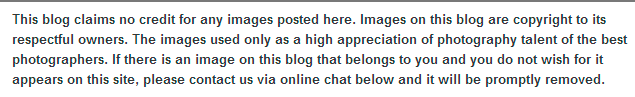
Vote for the article
Average rating:
|
| Use your Facebook account to add comments |
| Add a comment via Disqus: |
